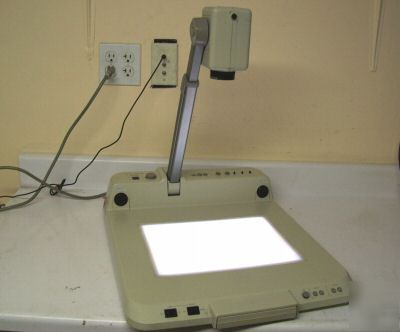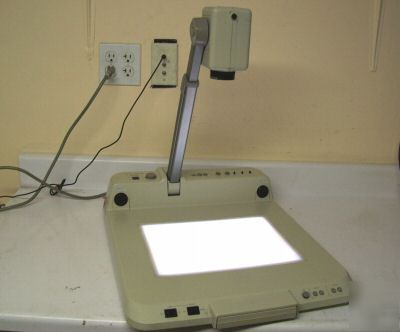Tristate Machinery Dismantlers Forum > STATE OF IOWA
> Motors and tools
> Used
> With Warranty
> Elmo ev-368 visual presenter with base lighting
Elmo ev-368 visual presenter with base lighting
Elmo EV-368 Visual Presenter with Base Lighting
Condition: Used, good, fully tested and working perfectly. All controls, inputs, outputs, camera and lighting have been tested and are working properly.
The ELMO Visual Presenter EV-368 Camera can image small Three-Dimensional objects, papers, and transparencies. The ELMO is a high-quality color camera mounted on a base with a pivoting arm. The Base contains the Control Panels and Patch Bay for the Camera. The ELMO Presenter became well-known for presenting evidence in the O.J. Simpson trial!
* Image Three Dimensional Objects (provided it is smaller than a bread box)
* Image small areas (as small as a thumb pad!)
Produce negative images (reversed luminance)
Produce Color or Monochrome (Black and White) images
Focus to within inches of the Camera
Provide it's own overhead light sources
Provide backlight for transparencies
The Power Connector and Switch, Composite video and SVideo connectors are mounted on the base.
* A Power Cord Jack can be found on the rear of the ELMO Presenter's base. This jack uses a standard computer-style power cord, making replacement easy and inexpensive.
* A Power Outlet can be found on the rear of the ELMO Presenter's base. This outlet allows easy connection for additional devices requiring 120 volt 60 cycle power.
This switch controls the source of video to be sent to the Output Jack on the rear Patch Bay. For the ELMO Camera video, select INTERNAL.
* INTERNAL - the ELMO Camera video signal is sent to the Output Jack on the rear Patch Bay.
* AV1 - An external video source (camera, VCR, or computer generated signal) is sent to the Output Jack on the rear Patch Bay.
* AV2 - An external video source (camera, VCR, or computer generated signal) is sent to the Output Jack on the rear Patch Bay.
Red Balance Control - This button only functions when the AUTO/MAN Switch is in the MAN position. This button controls the amount of red in the image.
* Blue Balance Control - This button only functions when the AUTO/MAN Switch is in the MAN position. This button controls the amount of blue in the image.
* AUTO/MANUal Switch - Under normal conditions, this switch should be left in the "AUTO" (Automatic Gain Control) position. Exposure and White Balance will be under machine control. This is the simplest mode of operation.
* There may be occasions in which the AUTO setting may not work well (fluorescent lighting, extreme exposures, over-saturated colors, etc.). On those occasions, set this switch to MAN (Manual control), and modify the color balance using the "R" and "B" buttons.
Positive or Negative Video Selector Switch
This switch allows inverting the Camera video. The image looks like a color film negative; that is, white becomes black, black becomes white, orange becomes blue, and blue becomes orange.
* This could be handy if you have an image that is hard to read.
* The normal position for this switch is POSI(tive).
* COLOR - Standard NTSC full color.
* B/W (Monochrome) - NTSC video without color information. Very helpful when trying to read or view materials with color information.
This knob allows the User to "fine tune" the exposure of an image.
* If an image is too bright (washed out, faded image), turn this knob counterclockwise.
* If an image is too dark (mostly black, no detail in dark or shadowed areas), turn this knob clockwise.
These buttons allow the User contol over the composition (what can be seen by the camera) of an image.
* T(elephoto) zooms in on an object, making small areas large. Focus can be critical the larger an image becomes.
* W(ide angle) opens up an image, including more of the surrounding portions of an object placed on the Camera base. Focus become less critical in Wide Angle.
This mechanical lock allows the User to place the Camera Mounting Arm at an approrpriate angle. The dark rectangle on the right side of the image represents the Arm Mount Hinge.
* While holding the Arm with one hand, press and hold the UNLOCK Button with a finger on the other hand.
* Lower the Camera into position, and release the UNLOCK Button.
Microphone Jack and Level Control
Located on the right side of the ELMO base, this Jack and control allows the User to control a built-in mic pre-amplifier.
* An Audio Output Jack is available on the rear Patch Bay.
* The Mic Jack accepts 1/4" plugs.
Lamp On/Off - this switch contols power for either the Optional Lighting or the Base lighting Panel
* OPT. (Optional Lighting) - this switch routes power to the External Lighting.
* Base - this switch routes power to the Base Backlighting Panel.