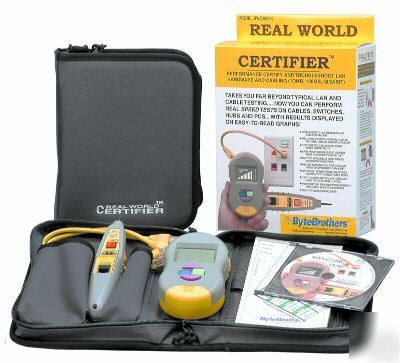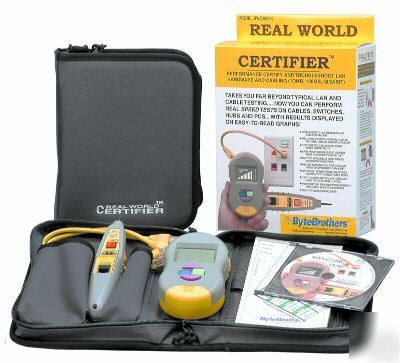Tristate Machinery Dismantlers Forum > STATE OF IOWA
> Motors and tools
> Used
> Without Warranty
> New RWC1000K real world cable certifier kit in box
New RWC1000K real world cable certifier kit in box
This groundbreaking new tester is used to test the
most popular cables being installed today cables that facilitate network access to the
internet and private networks.
Once you see the CABLE CATEGORY graph (CAT3, CAT5, CAT5E, CAT6) and the
PREDICTED SPEED graph (10MB, 100MB, 1000MB), you can see why we say that the
Real World Certifier opens up a Whole new world of testing possibilities for IT managers
and cable installers. A sophisticated 1 nanosecond real digital TDR studies such cable
characteristics as propagation delay, skew and crosstalk. These results are compared to a
database of Cat 3, 5, 5E and 6 cables stored in the tester. This approach is different than the
high frequency sine waves used by traditional standards-based certifiers. Now, for the first time,
people with a modest budget can determine the cable category and predicted speed of a
cable using the Real World Certifier s digital techniques... Plus, additional tests check
out the health of their LAN devices,
BYTE BROTHERS RWC1000K REAL WORLD CERTIFIER
NETWORK TEST AND CERTIFICATION
CLICK THIS LINK FOR DEMO OF THE UNIT
http://bytebrothers.com/Videos/RWC_Overview.wmv
PERFORMANCE CERTIFY AND TROUBLESHOOT LAN HARDWARE AND CABLING (1OMB, 100MB, 1 GIGABIT)
TAKES YOU FAR BEYOND TYPICAL LAN AND CABLE TESTING.... NOW, IN ADDITION TO ALL THE FAMILIAR CABLE TESTS, YOU CAN PERFORM REAL SPEED TESTS ON CABLES, SWITCHES, HUBS AND PCS... WITH RESULTS DISPLAYED ON EASY-TO-READ GRAPHS!
IDEAL FOR BOTH LAN MANAGERS AND CABLE INSTALLERS
REAL WORLD CERTIFY NETWORK CABLES FOR 10MB, 100M, OR GIGABIT CAPABILITY
TEST EXISTING CABLES FOR HIGHER SPEED COMPATIBILITY
SPOT FAULTY WIRING CLOSET JUMPERS FROM YOUR OFFICE WALL OUTLET
IDENTIFY EXCESSIVELY NOISY CABLES AND WORN CONNECTORS
DECODE 10/100/GIG PCs, SWITCHES AND HUBS FOR ADVERTISED CAPABILITY
GO "INLINE" BETWEEN TWO LAN DEVICES AND IDENTIFY THE NEGOTIATED SPEED
TEST 10/100/GIGABIT PCs, SWITCHES AND HUBS FOR DATA SIGNAL LEVELS
PERFORM YOUR OWN INSPECTION ON NEWLY PURCHASED DEVICES AND CABLES
the RWC1000k can store the results of 250 tests in its flash memory. A cable and software is included to transfer the tests into Excel (you must have Excel). Each test is a spreadsheet in the Excel workbook. Then, you can either print the spreadsheets or email the results.
NEW IN THE BOX , WITH FACTROY WARRANTY , NEVER BEEN OPENED
YOU CAN USE THIS WITH YOUR LAPTOP, SINCE YOUR LAPTOP DOESNT HAVE A SERIAL PORT, YOU MUST USE YOUR USB PORT, YOU MUST ALSO LOAD THE SOFTWARE WITH THE RWC1000K TO USE THE USB PORT . HERE IS THE REQUIRMENT FROM THE FACTORY, { We do support printing from a laptop however, they may have to use a USB/serial adapter in order to do it.} ALSO HERE IS A READ ME FILE DIRECT FROM THE FACTORY {
Readme.doc RWC1000 release 3.3A
RWC1000.XLS program contained on this CD is used to transfer the stored test
reports from the RWC1000 s Main Unit to a PC. This program requires that you have Microsoft
Excel versions 97 and above. Excel 97 users are limited in the number of readings that can be
transferred (usually 30 readings). There is no limitation when using Excel 2000 and above. Byte
Brothers RWC1000.XLS software works with both Windows XP and Vista.
Checking Excel s version number: If you wish to check the version number of the Excel program
you are using, open the Excel application and choose HELP, then select ABOUT> MICROSOFT
EXCEL. The version of Excel will appear in the upper left-hand corner. For example, Excel 2000
will appear as MICROSOFT EXCEL 2000 .
ADJUSTING EXCEL S MACRO SECURITY SETTING: RWC1000.XLS program
on this CD uses Microsoft Excel s Macro Language to transfer the data from the RWC1000 to the
PC. When you first start the RWC1000.XLS spreadsheet you will be asked by Excel to enable
macros . Answer YES to this question. If you are not asked this question, it means that Excel s
macro security setting is locking out the execution of macros. If this is your situation, you must
adjust Excel s macro security setting (see the following paragraph).
How to adjust Excel s Macro Security setting to allow the execution of macros:
MICROSOFT XP USERS: In Excel, select TOOLS; MACROS; SECURITY and set to LOW. Then
SAVE your settings. The new security setting will remain even when you exit Excel so check with
your security administrator to see if this is a problem.
MICROSOFT VISTA OFFICE USERS: Press the MS Office button, then EXCEL OPTIONS, then
TRUST CENTER, then MS EXCEL TRUST CENTER, the MACRO SETTINGS. Set to LOW.
Then SAVE your readings. The new security setting will remain even when you exit Excel so
check with your security administrator to see if this is a problem.
If your system does not have a serial port, you will need to use a USB/serial converter (available
at most computer stores). The RWC1000 works with all USB/Serial converters that we have
tested including SIIG, Dynex, Prolific and Radio Shack brands. IMPORTANT: All USB converters
require the installation of a software driver that comes on the manufacturer s CD included with the
converter (the CD is usually small and buried in the packaging so it is easy to miss). If you have
installed a USB/serial converter and are having problems, see the following troubleshooting
TROUBLESHOOTING COMMUNICATION BETWEEN THE PC AND THE RWC1000
When working correctly, the communication between the Excel spreadsheet and the RWC follows
a 3 step sequence: 1) The running of the RWC1000.XLS spreadsheet program in Excel causes
Excel s macro language to talk to the RWC through the serial port on the computer 2) the RWC
main unit acknowledges this communication by displaying the message TALKING TO PC,
UNSAVED READINGS ARE ERASED on its LCD display and 3) after an approximate ten
second wait, Excel notifies you that ONE NETWORK TESTER FOUND indicating that
communication is established. Next, press the IMPORT READINGS button (on the Excel screen)
to commence the transfer of stored test reports. If, however, Excel displays the message NO
NETWORK TESTERS FOUND , troubleshooting is required. If the RWC is connected directly to
the PC via the serial cable, continue reading. If the RWC is connected via a USB/serial converter,
CONNECTIONS NOT USING A USB/SERIAL CONVERTER: If your PC has a serial port, the
RWC is connected directly to the serial port using the supplied data transfer cable (no separate
USB/serial converter is required). If, when you use Excel to run the RWC1000.XLS program,
Excel displays NO NETWORK TESTERS FOUND , it means that a connection is not being
made between the PC and the RWC. At this point it is a good idea to 1) verify that the data
transfer cable is connected correctly 2) verify that the RWC1000 is powered ON and resting at its
main menu and 3) verify that Excel s MACRO SECURITY is set to low (see above). If you are still
getting the message NO NETWORK TESTERS FOUND , use Microsoft s Device Manager to
change the COM PORT number associated with the serial port. This usually solves the problem.
STEP-BY STEP INSTRUCTIONS: How to use Microsoft's Device Manager to change the serial
port s COM PORT number: MICROSOFT XP USERS: To get to Window's XP Device Manager,
first select CONTROL PANEL, then SYSTEM, then HARDWARE, then DEVICE MANAGER.
Select PORTS(COM&LPT), COMMUNICATIONS PORT (COM #). Press the right mouse button
and select PROPERTY, then the PORT SETTINGS tab, then ADVANCED. Change the COM
PORT NUMBER to another port number. COM port 2 or COM port 4 are good choices (if these
are not available pick another one). Once a new number is selected, PRESS OK and exit the
program. Reboot the computer, make sure the RWC is ON and run the RWC1000.XLS
spreadsheet again. MICROSOFT VISTA USERS: Microsoft Vista's sequence to get to the Device
Manager is slightly different: First select CONTROL PANEL, then HARDWARE AND SOUND,
then DEVICE MANAGER. Select COMMUNICATIONS PORT (COM #). Press the right mouse
button and select PROPERTY, then the PORT SETTINGS tab, then ADVANCED. Change the
COM PORT NUMBER to another port number. COM port 2 or COM port 4 are good choices (if
these are not available pick another one). Once a new number is selected, PRESS OK and exit
the program. Reboot the computer, make sure the RWC is ON and run the RWC1000.XLS
CONNECTIONS USING A USB/SERIAL CONVERTER:
Most USB/serial converters install quickly and work just fine when connected to the RWC1000. If,
when you use Excel to run the RWC1000.XLS program, Excel displays NO NETWORK
TESTERS FOUND , it means that a connection is not being made between the PC and the RWC.
At this point it is a good idea to 1) verify that the data transfer cable and the USB/serial converter
are connected correctly 2) verify that the RWC1000 is powered ON and resting at its main menu
and 3) verify that Excel s MACRO SECURITY is set to low (see above). If you are still getting the
message NO NETWORK TESTERS FOUND , use Microsoft s Device Manager to change the
COM PORT number associated with your USB/serial converter. This usually solves the problem.
STEP-BY STEP INSTRUCTIONS: How to use Microsoft's Device Manager to change the
USB/serial converter s COM PORT number: MICROSOFT XP USERS: To get to Window's XP
Device Manager, first select CONTROL PANEL, then SYSTEM, then HARDWARE, then DEVICE
MANAGER. Select COMMUNICATIONS PORT (COM #), then USB/serial converter. Press the
right mouse button and select PROPERTY, then the PORT SETTINGS tab, then ADVANCED.
Change the COM PORT to another port number. COM port 2 or COM port 4 are good choices (if
then DEVICE MANAGER. Select COM PORTS, USB/serial converter. Press the right mouse
button and select PROPERTY, then PORT SETTINGS, then ADVANCED. Change the COM
PORT to another port number. COM port 2 or COM port 4 are good choices (if these are not
available pick another one). Once a new number is selected, PRESS OK and exit the program.
Reboot the computer, make sure the RWC is ON and run the RWC1000.XLS spreadsheet again.
Microsoft, XP, Vista, Office and Excel are registered trademarks of the Microsoft Corporation.}
Real World Certifier. Model RWC1000K
Can t afford a $5000 certifier but need more than you $200 tester offers? The Real World Certifier (RWC) performs sophisticated timing, crosstalk and cable construction tests to display cable category (Cat 5E, CAT6, etc.), propagation delay, skew plus all of the normal length, opens, shorts, distance to fault, wire map and other tests that you expect from a tester of this caliber. Installations improve because the RWC spots slightly undercrimped connections, cable coiled in the wall and other maladies that affect cable performance. And for hubs, switches and NIC cards, the RWC displays the device s signal level(s) and device type (10,100,1000MB/s, half and full duplex). This is useful in determining signal strenght